Supercharge Your Marketing Leads with Our Management Dashboard
The Marketing Leads Management Dashboard is a comprehensive tool that empowers marketing teams to efficiently capture, track, and nurture leads. With advanced features and intuitive interfaces, it provides a centralized hub for managing lead generation campaigns, tracking lead sources, and monitoring lead interactions.
Get Started with Adminpie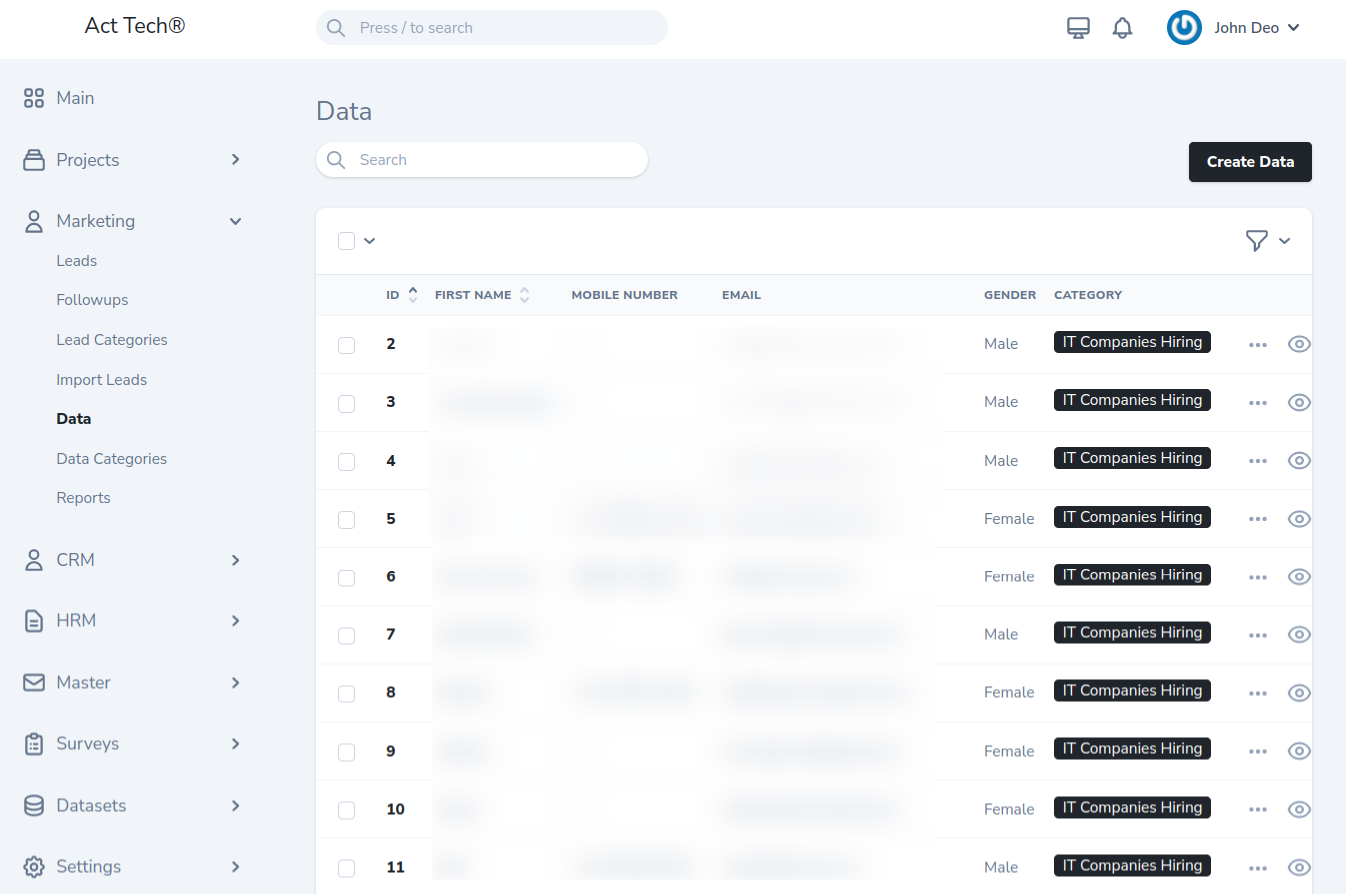
Leads
A lead management dashboard is a centralized platform that enables businesses to effectively organize and track their leads throughout the customer acquisition process. It provides a visual representation and comprehensive overview of lead-related information, allowing businesses to monitor, analyze,
Followup
A lead follow-up management dashboard is a centralized platform that helps sales and marketing teams efficiently organize, track, and manage their lead follow-up activities. It provides a visual interface where users can access and manage all the necessary information related to lead follow-ups in a streamlined and organized manner.
Lead Category
The dashboard allows users to create custom lead categories based on their unique business needs. These categories can be defined according to various criteria such as lead source, lead quality, geographic location, industry, or any other relevant attributes. Users have the flexibility to define
Import Leads Data
The dashboard should support importing leads from various data sources and formats, such as spreadsheets (e.g., CSV, Excel), customer relationship management (CRM) systems, lead generation tools, or web forms. This ensures compatibility and ease of data transfer from different sources.
Marketing Data
A marketing data management dashboard serves as a centralized repository for all marketing-related data. It consolidates data from various sources such as marketing campaigns, website analytics, social media platforms, customer databases, and more. This centralization eliminates data silos.
Data Categories
The Adminpie dashboard provides the flexibility to create custom categories based on specific criteria that are relevant to the business. These categories can be defined based on industry, company size, location, customer segment, or any other relevant attributes. Users can customize
with the Adminpie, data export functionality, custom fields, and unlimited storage, this dashboard feature equips users with a powerful toolset for efficient data management, analysis, and decision-making.
Signup Today
Custom Fields, advanced
Unlimited storage
Data export

Priority support
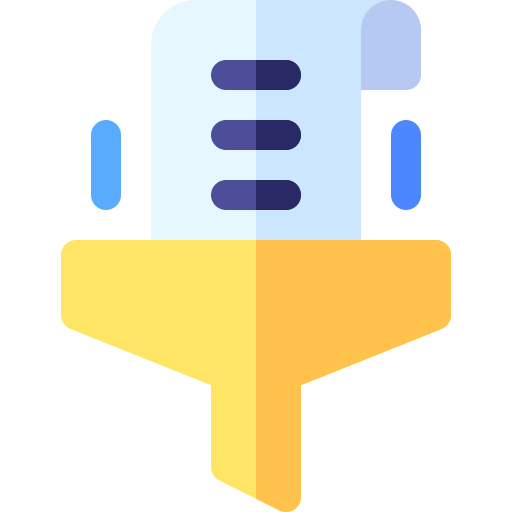
Marketing Data manage with Adminpie
Managing company data with categories in a centralized dashboard allows businesses to effectively organize and access relevant information about different companies. Here's a description of how company data can be managed with categories in a dashboard:
Customizable Categories: The dashboard provides the flexibility to create custom categories based on specific criteria that are relevant to the business. These categories can be defined based on industry, company size, location, customer segment, or any other relevant attributes. Users can customize and name the categories according to their specific needs and requirements.
Marketing Reports That Transform Data into Actionable Strategies
A dashboard marketing report combines data visualization and analytics to deliver a holistic view of marketing performance. It presents key metrics such as website traffic, leads generated, conversion rates, campaign performance, social media engagement, and ROI in an easily digestible format. The report typically includes interactive charts, graphs, and tables that allow users to explore and drill down into specific metrics or time periods.